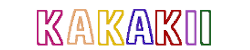[vc_row][vc_column][vc_single_image image=”22960″ img_size=”full”][/vc_column][/vc_row][vc_row el_class=”inner-top-xs”][vc_column][vc_toggle title=”How Can I Track my Kakakii Order?” el_id=”1459864577831-bdb5bc1a-4a98″]Once you are logged in to kakakii.com, you can check the delivery status of your order via your dashboard. If tracking information has been provided by the seller, you can check when your order will be delivered.
- If you see not shipped, this indicates that your order is yet to be shipped or your seller hasn’t updated the shipping status.
- Shipped means your item is on the way and will arrive soon
[/vc_toggle][vc_toggle title=”Why Was There no Tracking Information Provided for My Order?” el_id=”1459864633996-9b7e4f16-199e”]Your seller may have not provided a tracking number because not all delivery methods include tracking information. If none has been provided, you should contact your seller to know the delivery status of your order.[/vc_toggle][vc_toggle title=”I Have Not Received my Item, What Should I do?” el_id=”1459864665894-b82f7067-8407″]Your items may not not arrived on time or as scheduled by your seller, in such case, you should allow some time past the estimated delivery date. If you still have not received your item you should contact the seller to resolve the situation. In the event that you are unable to reach the seller, you can open a case and we are also here to help.[/vc_toggle][vc_toggle title=”The Product I Received is not as Described, What Should I do?” el_id=”1459864700197-4c554837-f084″]If you have received an item that is not as described, the seller is obliged to exchange it for another or provide you with full refund. If you have problem resolving the issue, our buyer’s protection policy can cover you in the event that you are not at fault.[/vc_toggle][vc_toggle title=”How Can I Redeem a Coupon Code?” el_id=”1459864738156-c9e9af2d-48c9″]Coupon codes can only be used at shops where they are issued.
Some offers may automatically apply to your order. If an offer is automatically applied, you’ll see it in your Basket next to the item or shop it applies to.
If you have one, you should find the item for which they code applies. If you are buying from more than one shop, your basket will be divided up by shop.
To use your code, go to your Kakakii shopping basket, you will find the coupon box:
Paste you code and click apply coupon[/vc_toggle][vc_toggle title=”My coupon code does not work” el_id=”1459864765251-4a22323b-b290″]If your coupon code does not work, you should check that:
- The coupon has not already applied as some sellers set their coupons to apply automatically; this will be indicated clearly during your checkout.
- Some offers may automatically apply to your order. If an offer is automatically applied, you’ll see it in your Basket next to the item or shop it applies to.
- The coupon has not already expired; your seller will provide more information about the coupon on their shop or website. You should confirm the validity of the coupon from them.
- You are applying the coupon to the right shop as every shop run their own coupon.
- That you have meant the terms of the coupon; for example, if you are required to spend up to $30 or over, the coupon may not work if you spend less.
You should confirm with your seller if you’ve done al the above and the coupon still doesn’t work[/vc_toggle][vc_toggle title=”How Can I contact My Seller?”]Once you are signed into your kakakii account, go to your dashboard and click orders; click your order and message seller.
- You should always contact your seller from your dashboard, so that the seller can link your inquiry with your specific order.
[/vc_toggle][vc_toggle title=”What are the available payment options?”]We accept all major debit and credit cards including Paypal: cards that we accept include: –
- Visa
- Mastercard/Eurocard
- Discover
- American Express
Carte Bleue (France)[/vc_toggle][/vc_column][/vc_row]